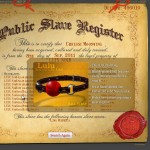Coming soon, uHUD v1.1 (i.e Utility HUD) will see several powerful features, including:
Coming soon, uHUD v1.1 (i.e Utility HUD) will see several powerful features, including:
New features for RLV fans:
-
New RLV Shared folders with subfolders. It’s elegant, easy, but powerful. By Nagi Michinaga.
-
New mesh cage for rezzing, with doors, by Petite Pixie.
-
New uHUD lock (detach=n) feature whenever main HUD is locked, or when RLV Relay is on (by Chloe1982 Constantine/tKInc)
-
RLV version now displayed in RLV status.
New APIs for scripters:
- ownerPressed() function will automatically show error message for owner buttons, and will return user to previous menu.
- rlvHUDLocked global variable tracks whether main HUD (and hence uHUD) is locked (detach=n)
- rlvVer global variable shows which RLV version is active.
Are you a scripter, or a toymaker?
You can contribute to this community project!
The built-in controller script does all the heavy-lifting work of formatting dialog boxes and navigation, so you can easily add buttons and get to the fun stuff.
If you’re planning on sharing, IM me for the beta uHUD to access the new APIs.
Need more APIs or functions or more intimate integration with the LULU system? IM me.
Existing API list and examples are in the LULU.utility.rlv1.lsl and LULU.utility.plugin.lsl scripts. I need to find the time to put it all online.
My philosophy of the uHUD (versus collar features) here.
♡
Lulu