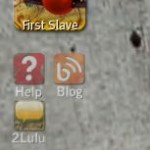♦ White text is more subtle. Prettier, if you ask me.
♦ Wear it on any HUD attachment point you wish. Attaches nicely to non-default points.
♦ Bugfixes, including “floating cuffs don’t attach, then disappear” issue.
If you have cuffs alone, you can just get the new HUD (see section below) and just transfer gear over. If you have gags, and you want the latest gag, you need to update your gag. Otherwise you can just transfer the gags over as well.
What’s new in the Gag 4.2.3 (you need to update your gag)
♦ Tweaked for improved catching of subs trying to cheat with emotes. And a bugfix which prevents false positives.
This gag update is recommended if you’re keen on Trials and wish to avoid false positives.
Thanks One Mhia for testing the HUD, and thanks Idris Georgia for the bug report. Also, thanks Alisa Menna for reporting the gag bug.
Enjoy, Lulu
(Have v5.6.3 HUD or later? No need to set up any cuffs, just transfer cuffs over…if you have the gag, you need to update your gag and re-setup) To get yours
- If your HUD is v6.0.x or v5.7.x: Click the LULU logo on your HUD, hit “H.E.L.P.” and “new HUD…”.
- If your HUD is v5.6.3 or v5.6.4. Go to the Secret Warehouse, hit the Update Switch, follow instructions, and choose “HUD only…” when given the option.
- Earlier versions: Go to the Secret Warehouse, hit the Update Switch, follow instructions – you will get a v5.6.x HUD – you need to re-setup your cuffs and gags first. Remember to wear your plugin activators to get your arm and thigh cuffs. After you’ve done that, click the LULU logo on your HUD, hit “H.E.L.P.” and “new HUD…” to get the v6.x Release Candidate. Wear that, and transfer your newly-setup cuffs and gags over.