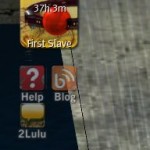 The three utility buttons (help, blog, 2lulu) are now translucent, so they blend in better. They’re also spaced slightly tighter now.
The three utility buttons (help, blog, 2lulu) are now translucent, so they blend in better. They’re also spaced slightly tighter now.
Tell me what you think, or report bugs, by clicking “2Lulu“!
Thanks to One Mhia and Dina Vhargon for their ideas, screenshots and suggestions, and also to Lyssa Daehlie and Arcsylver Ember for trying out a pre-release version of RC2.2.
Enjoy!
Lulu
(Have v5.6.3 HUD or later? No need to set up any cuffs/gag, just transfer gear over…) To get yours
- If your HUD is v6.0.x or v5.7.x: Click the LULU logo on your HUD, hit “H.E.L.P.” and “new HUD…”.
- If your HUD is v5.6.3 or v5.6.4. Go to the Secret Warehouse, hit the Update Switch, follow instructions, and choose “HUD only…” when given the option.
- Earlier versions: Go to the Secret Warehouse, hit the Update Switch, follow instructions – you will get a v5.6.x HUD – you need to re-setup your cuffs and gags first. Remember to wear your plugin activators to get your arm and thigh cuffs. After you’ve done that, click the LULU logo on your HUD, hit “H.E.L.P.” and “new HUD…” to get the v6.x Release Candidate. Wear that, and transfer your newly-setup cuffs and gags over.
Wow is there really going to be a collar??
That’s the general idea!